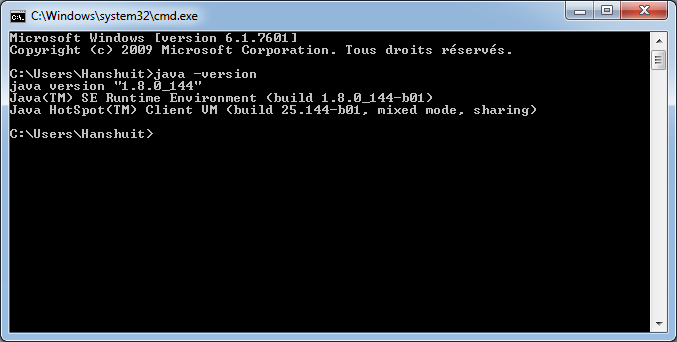How to Record a Scenario with JMeter
So you started designing a scenario using JMeter manually. After working a while on this grueling task, you start wondering: Isn't there a way to record browser interactions with JMeter?
The short answer is yes! Jmeter's HTTP(s) Test Script Recorder is exactly designed to record test scenarios.
This tutorial teaches you:
- What a Proxy is and how the recorder works,
- How to intercept and record HTTP Requests automatically while using your web browser,
- How to record SSL-secured (
httpsrequests), - How to configure Proxy Settings with Google Chrome and Firefox,
- And the most important part: recording the script!
You'll see there are a few caveats but everything is well explained.
We assume you already:
- Have JMeter installed (See for Mac Setup and Windows Setup),
- And know How to use JMeter.
I know how impatient you are, so let's start now!