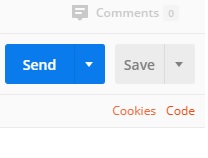Analyze your load tests
OctoPerf's report engine provides many graphs to sort and presents test metrics in a comprehensive way. We've tried to improve it over the years so that you can access critical information very quickly. But requirements vary from one project to the other.
In this post we will look at how you can configure the report to show your preferred metrics, and also all the shortcuts you can take to achieve this goal.
The best example is the Report summary, it allows you to navigate between all the items in a few clicks: