OctoPerf v14.4.1 - Playwright, JMES Path and improved reporting
OctoPerf v14.4.1 is out, which the perfect occasion to list the features highlights from these last months. You might have already noticed some of those features in OctoPerf a while ago, but we wanted to improve them until they are on par with our quality requirements before releasing them.
Playwright
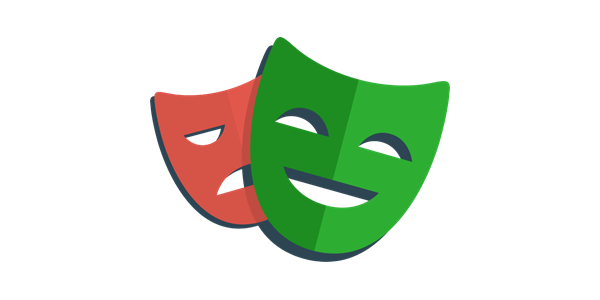
First of all, if you don't know what Playwright is, I strongly suggest you follow our introductory tutorials on this blog. This series of articles will walk you through all you need to know in order to get started.



