
OctoPerf 10.6 - Microsoft Azure, Gitlab CI and Oauth2 login
Article Summary¶
OctoPerf 10.6 strengthens platform integrations with native Microsoft Azure support for on-demand load generators.
GitLab CI integration enables automated test execution through standard CI pipelines.
OAuth2 and OpenID Connect expand enterprise authentication options alongside existing LDAP support.
Error reporting is clearer during design, runtime, and analysis, making troubleshooting faster.
Additional reliability fixes improve test startup stability and monitoring alert visibility.
Table of Contents¶
Improvements¶
Microsoft Azure¶

We are pleased to announce that you can now connect your own Microsoft Azure account to OctoPerf This way OctoPerf starts agents automatically for you inside your Azure environment exactly the same way we do with AWS. It's a neat option to avoid permanent firewall rules or load agents. Also Azure provides a large number of datacenters. As usual it is also available with your OctoPerf free account. You can find the procedure in our documentation on Microsoft Azure integration.
Gitlab CI¶

Gitlab CI is getting a lot of traction lately, which is why we've made sure you can also run your tests from there. We've written a tutorial to guide you through all the steps of running OctoPerf from Gitlab CI. This tutorial uses our Maven plugin, make sure to check out the OctoPerf Maven plugin if you need to integrate OctoPerf with any other CI tool.
Oauth2 / OpenID Connect¶
When running your own OctoPerf server in house, it was already possible to connect it to your LDAP. Now OctoPerf enterprise Edition also supports Oauth2 / OpenID connect. This is an other step forward to make OctoPerf easier to integrate in your corporate environment.
Improved error reporting¶
During design¶
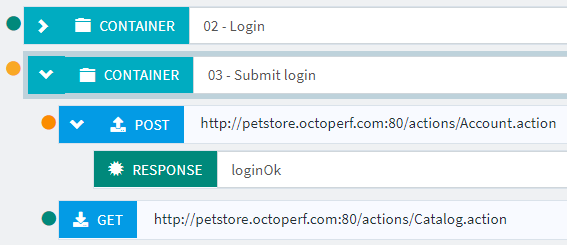
Assertions errors while running a virtual user validation are now reported as an orange dot. Similarly, we also handle JMeter Java errors and display them as orange dots. This will make the debugging process even easier in the future.
During runtime¶
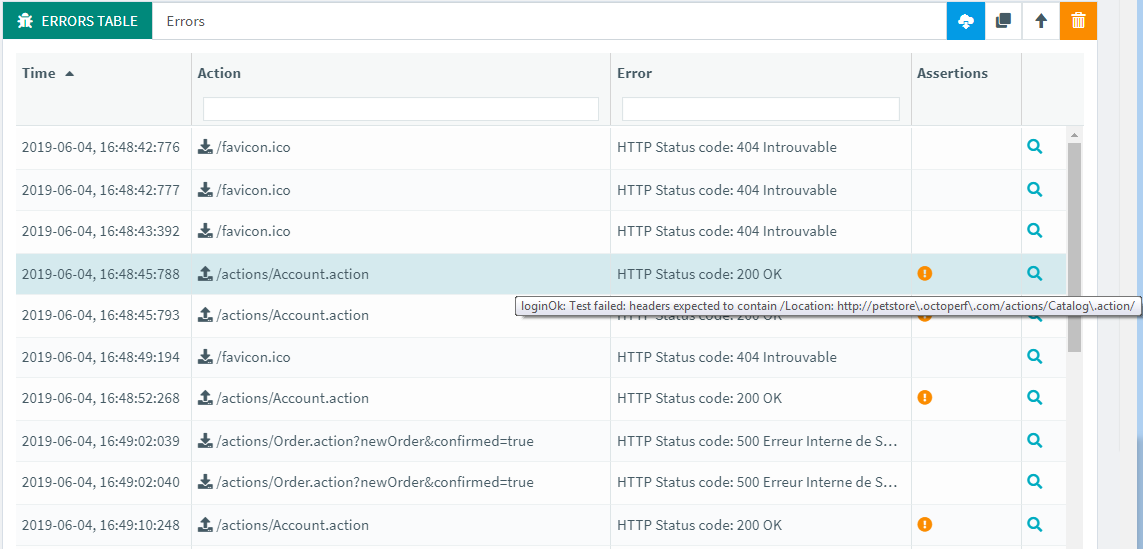
We have added an overview of assertion failed on the error table, also if several assertions fail you will see one warning icon for each one of them. This way you can quickly tell what's wrong without opening the details for each error.
Monitoring alerts¶
You probably know that OctoPerf reports show alerts on monitoring and SLAs. We noticed that a lot of people were not seeing these. We came to the conclusion that the threshold alarms report item was not visible enough. Which is why monitoring alerts and SLAs will now display a notification whenever you are on the report or open a report that has an alert.
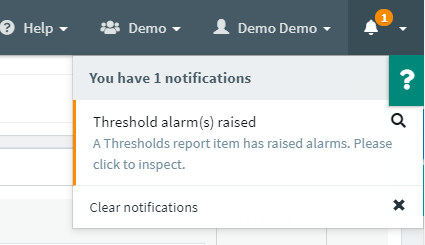
Bug Fixes¶
Test startup issues¶
We've always tried to build a reliable platform when it comes to starting tests automatically. Of course we've had a number of issues to face in the past to make sure this process is as seamless as possible. As the number of concurrent users of OctoPerf is on the rise, lately we've been encountering a number of these:
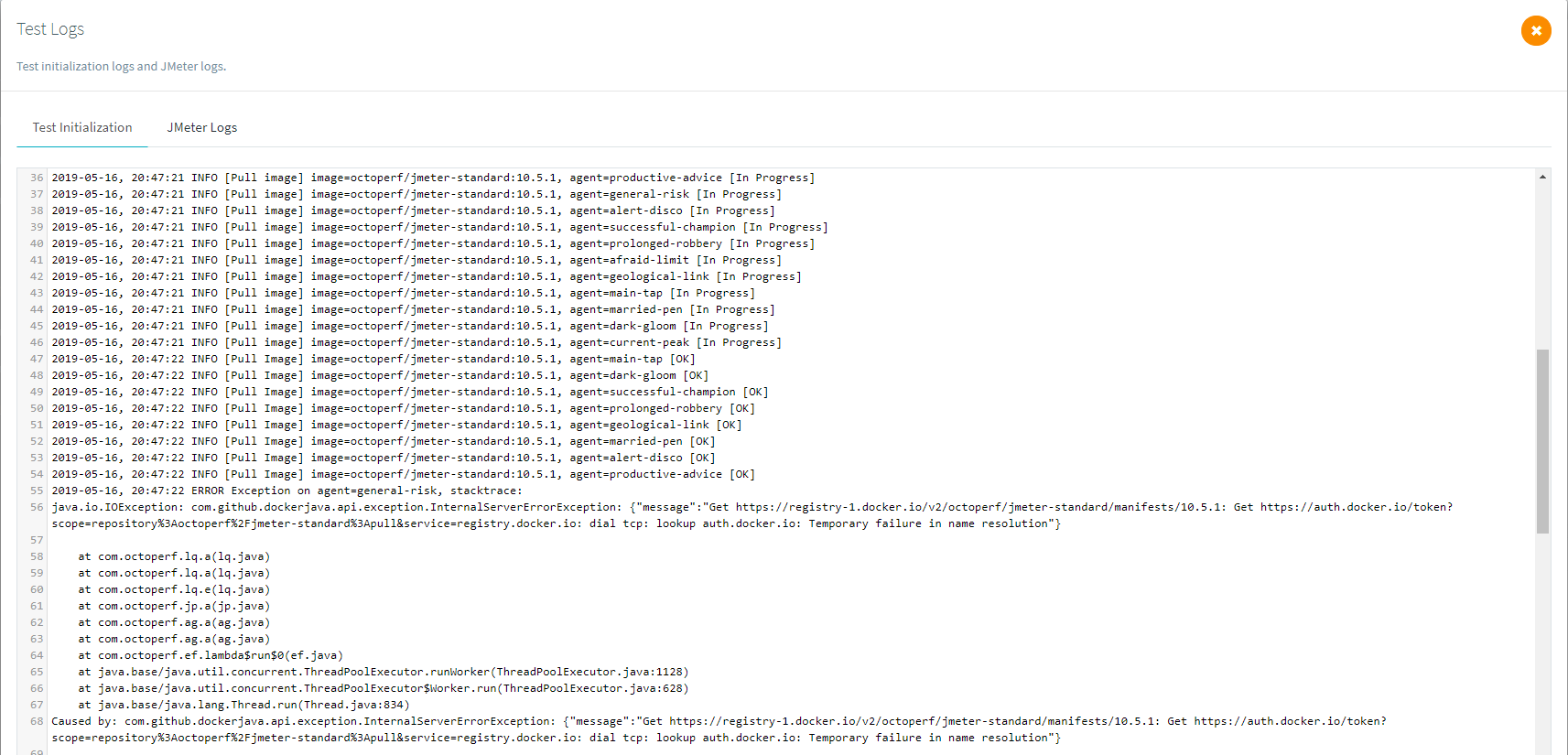
We didn't expect this to fail which is why it prevented the test from running. The bottom line is, every time you rely on a third party, there's a small chance that it may fail. We've added retry mechanisms to compensate for this last month and since then this error hasn't occured anymore.
We also found there was a race condition between the algorithm which stops the machines and the one which assigns the machines to the different tests. This would happen in very rare situations where a test starts exactly when one of the machines it is using is being stopped. That is why we didn't spot it earlier, but of course it's now handled properly.
Rest assured that everytime a test fails on our platform we take this as an opportunity to learn from it and make it even more reliable in the future.
Full changelog¶
For the complete list of fixed bugs, please refer to 10.6.1 Release Notes.
Conclusion¶
As usual we shipped a lot of new features with this version of OctoPerf. We sure hope you like them. We've also spend a lot of time making the platform more reliable than before. Our goal has always been to provide the best user experience and we will continue doing so thanks to your feedbacks.
