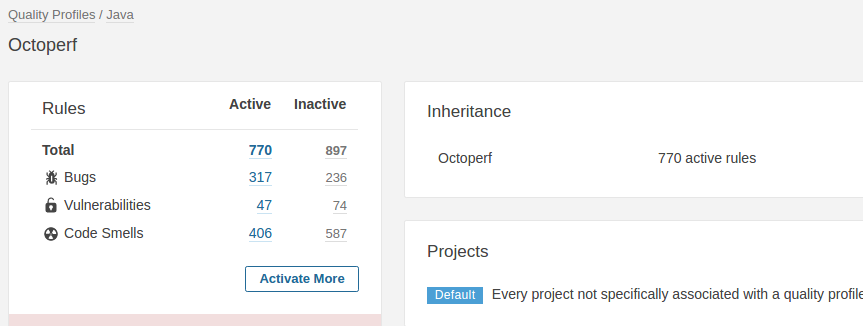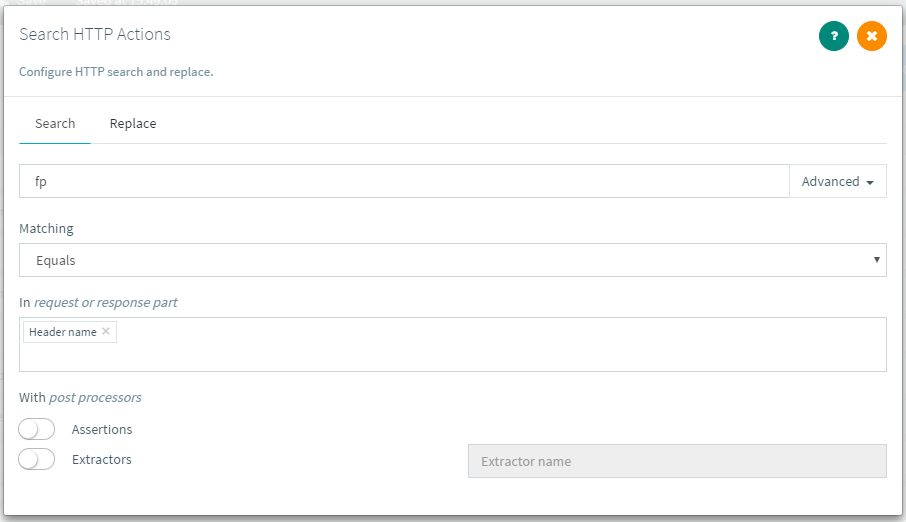Another batch of fresh new features
I know it's hot outside and you feel like you're missing out on your precious sun tan, but that doesn't mean folks at OctoPerf stopped working. In fact we've been working on major features, but more on that in a later post, today, I'd like to talk about the little things that will make you life even easier.
Advanced rights management
Well the first one is a not-so-little thing, we listened to feedbacks regarding the workspace and rights system and implemented an upgraded version. Previously, you could only give access to an entire workspace, which would not be convenient when collaborating with another team or working for several different customers. Since you might not want to allow someone to view or edit all your projects but just a particular one. Which is why we've added advanced rights management: