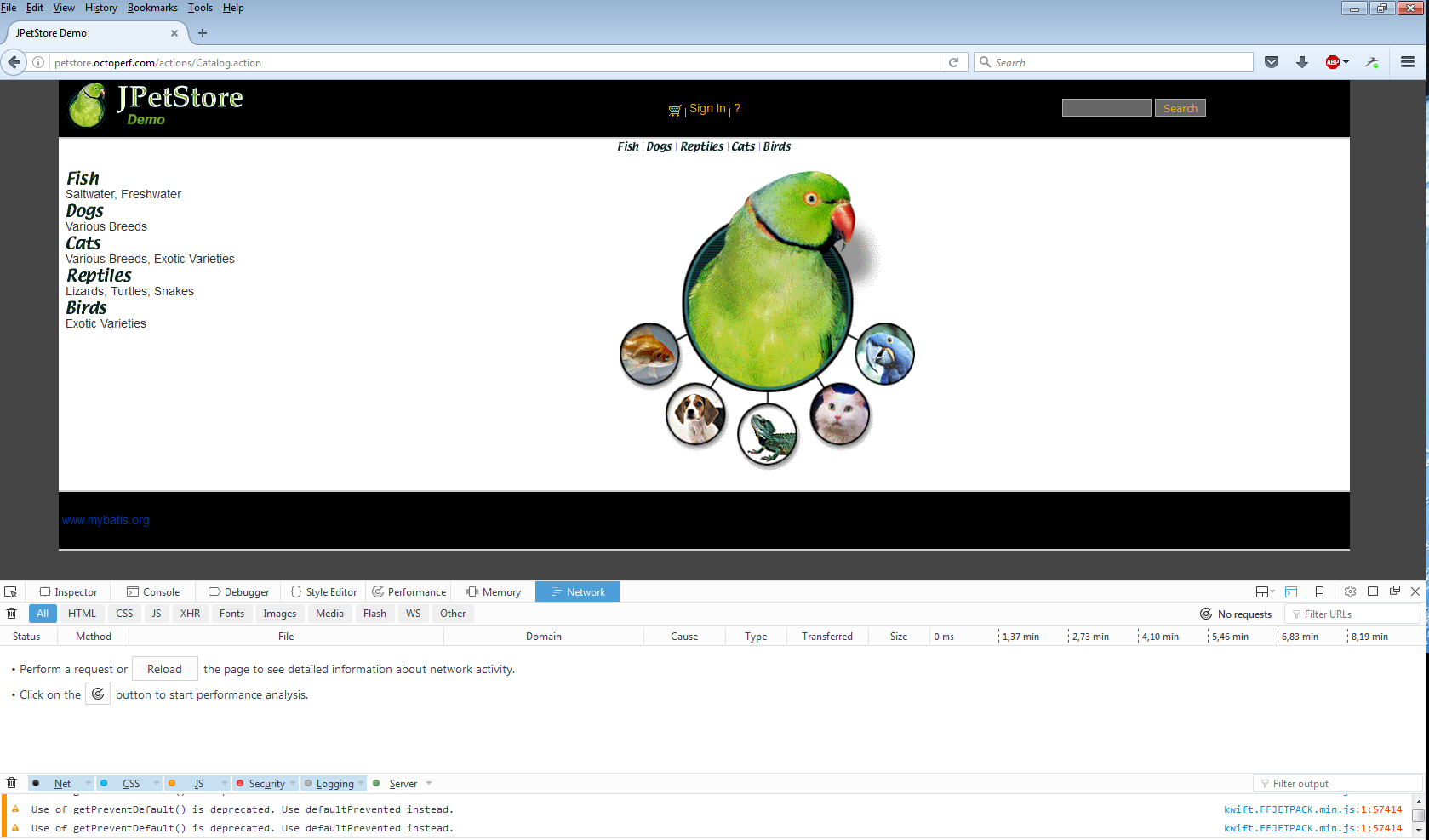Load testing without think times?
There are a few key parameters that you must control in order to launch relevant tests. I believe think time is one of those, and it is so often overlooked that I would like to take some time to highlight what it stands for. Any quick search on your favorite search engine will tell you that think times in load testing are meant to reproduce human interaction time. As a load testing script is usually composed of a list of requests, it's easy to understand how replaying them with think time is one more step toward a realistic behavior. But this doesn't mean it's easy to understand how to use and configure it.