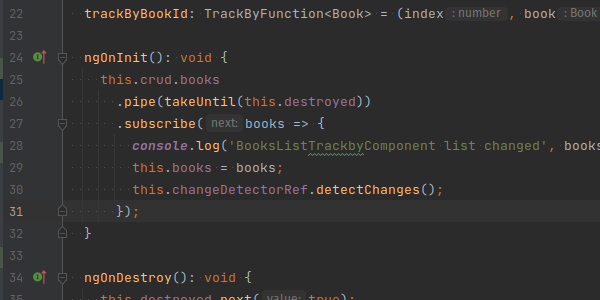
Angular Performance Optimization - *ngFor trackBy
Yet another blog post dedicated to Angular performance optimizations.
This time we will use the trackBy function of the *ngFor structural directive to optimize changes made to the DOM tree and thus optimize performances when updating a large list of items.
The use case is still a simple web application that displays a list of books. Now, a form will let the user insert a book in the list, and Delete buttons will let the user remove items from the list:
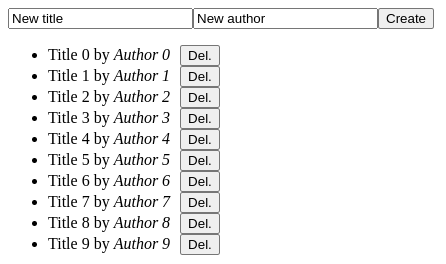
In the previous blog posts dedicated to the same use case - a large list of item - we already studied:
- how to use the
OnPushchange detection strategy to improve performances, - how to use virtual-scrolling to reduce the effective number of rendered items.
To keep our example application relatively simple we will only keep the ChangeDetectionStrategy.OnPush option but drop the virtual-scrolling.
The *cdkVirtualFor directive supports the same trackBy function as the *ngFor trackBy, so all we will see here could still be used conjointly with virtual-scrolling.
Let's quickly see what this trackBy function is about!
Angular *ngFor trackBy¶
The *ngFor structural directive renders a template for each item in a collection: <li *ngFor="let book of books">...</li>.
Change propagation¶
The NgForOf directive reacts to changes made to the books iterator:
- Adds a new template to the DOM when a book is added,
- Removes a template from the DOM when a book is deleted,
- Reorders the DOM when books are reordered (case not studied in this blog post).
By default, Angular uses object references to track items in the list.
Now imagine our book list is retrieved from a distant server using HttpClient, and each operation (create or delete), refreshes the whole book list. All object references are lost each time an action is done on the list, and Angular has to refresh the whole DOM even if most of the data is the same.
To avoid this expensive operation, we can set the trackBy function of the *ngFor directive and customize the default tracking algorithm:
for example books can be tracked by their ID instead of their object reference.
Books list application¶
As a summary, our use case app:
- has a list of books using
*ngFor
Default ngFor behavior based on object references to illustrate performance issues with large quantity of data.
- has add and remove book buttons
- Logs newly created
BookComponent: a new component is created when Angular creates the template to update the DOM, - Logs changes made to the list length to see how it correlates with DOM updates
Go to this section to get the results.
Back to our Books list sample application!
Since we will be using the OnPush change detection optimization, it's preferable to use immutable objects to avoid pitfalls.
Please refer to this blog post dedicated to change detection strategy to know why immutability is a must-have in such case.
Book Object and builder¶
So let's create a simple Book immutable bean in the file book.ts:
export class Book {
constructor(public readonly id: string,
public readonly title: string,
public readonly author: string) {
}
}
And the associated builder book-builder.ts:
import {v4 as uuid} from 'uuid';
import {Book} from "./book";
export class BookBuilder {
private idValue = uuid();
private titleValue = 'title';
private authorValue = 'author';
public id(value: string): BookBuilder {
this.idValue = value;
return this;
}
public title(value: string): BookBuilder {
this.titleValue = value;
return this;
}
public author(value: string): BookBuilder {
this.authorValue = value;
return this;
}
from(book: Book): BookBuilder {
return new BookBuilder()
.id(book.id)
.title(book.title)
.author(book.author);
}
build(): Book {
return new Book(
this.idValue,
this.titleValue,
this.authorValue
);
}
}
This builder allows to easily create a book with an auto-generated identifier and default values for the title and author. The uuid library that generates unique IDs can be installed with the commands:
ubuntu@pop-os:~/angular-performance-trackby$ npm install uuid
ubuntu@pop-os:~/angular-performance-trackby$ npm install @types/uuid --save-dev
ubuntu@pop-os:~/angular-performance-trackby$ npm install
This builder also allows us to update an existing book using the from() method.
Indeed, the Book being immutable, we must use the builder to create a new updated instance: new BookBuilder().from(book).title('new title').build().
Books fake CRUD¶
To simulate a backend server that holds our books list, we create a BookCrudService in the file book-crud.service.ts:
import {Injectable} from '@angular/core';
import {BehaviorSubject} from "rxjs";
import {Book} from "./book";
import {BookBuilder} from "./book-builder";
@Injectable({
providedIn: 'root'
})
export class BookCrudService {
public readonly books = new BehaviorSubject<Book[]>([]);
public load(length: number): void {
this.books.next(Array.from({length}).map((value, index) => new BookBuilder().title(`Title ${index}`).author(`Author ${index}`).build()));
}
public create(book: Book): void {
const books = this.booksClone;
books.unshift(book);
this.books.next(books);
}
public delete(book: Book): void {
const books = this.booksClone;
this.books.next(books.filter(current => current.id !== book.id));
}
private get booksClone(): Book[] {
return this.books.value.map(book => new BookBuilder().from(book).build());
}
}
The load() method initializes the list with a given number of books.
Create and delete operations both update the book list by cloning all of its content.
This simulates a remote server that would return the updated list of books for any modification.
Such behavior allows us to see the performance problem caused by the default tracking algorithm of the *ngFor directive.
OnPush change detection components¶
The following version of the Books list component does not use the trackBy function (books-list.component.ts):
import {ChangeDetectionStrategy, ChangeDetectorRef, Component, OnDestroy, OnInit} from '@angular/core';
import {BookCrudService} from "../book-crud.service";
import {Book} from "../book";
import {Subject, takeUntil} from "rxjs";
@Component({
selector: 'app-books-list',
templateUrl: './books-list.component.html',
styleUrls: ['./books-list.component.scss'],
changeDetection: ChangeDetectionStrategy.OnPush,
})
export class BooksListComponent implements OnInit, OnDestroy {
private readonly destroyed = new Subject<boolean>();
books: Book[] = [];
constructor(private crud: BookCrudService,
private changeDetectorRef: ChangeDetectorRef) {
}
ngOnInit(): void {
this.crud.books
.pipe(takeUntil(this.destroyed))
.subscribe(books => {
console.log('BooksListComponent list changed', books.length);
this.books = books;
this.changeDetectorRef.detectChanges();
});
}
ngOnDestroy(): void {
this.destroyed.next(true);
this.destroyed.complete();
}
}
@Input values are detected with the OnPush mode.
As we use the changeDetection: ChangeDetectionStrategy.OnPush option in the @Component decorator,
we must call this.changeDetectorRef.detectChanges() to force a refresh of the view when changes are made to the books list (ngOnInit).
Also, changes made to the books list are tracked by a message in the browser console with console.log('BooksListComponent list changed', books.length);.
The HTML template books-list.component.html is simple:
<ul>
<li *ngFor="let book of books">
<app-book [book]="book"></app-book>
</li>
</ul>
The *ngFor directive iterates over the books array and display a app-book component.
BookComponent displays each individual book title and author.
Here is the HTML template (book.component.html):
{{book.title}} by <em>{{book.author}}</em>
<button style="margin-left: 10px" (click)="crud.delete(book)">Del.</button>
A button allows the user to remove an individual book from the list:
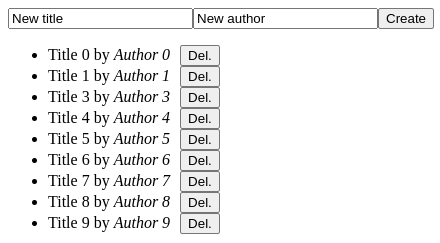
The BookComponent class (book.component.ts) does not need to specify the ChangeDetectionStrategy.OnPush since the parent BooksListComponent component already declares it:
import {ChangeDetectionStrategy, Component, Input, OnInit} from '@angular/core';
import {Book} from "../book";
import {BookCrudService} from "../book-crud.service";
@Component({
selector: 'app-book',
templateUrl: './book.component.html',
styleUrls: ['./book.component.scss']
})
export class BookComponent implements OnInit {
@Input() book!: Book;
constructor(public crud: BookCrudService) {
}
ngOnInit(): void {
console.log('BookComponent ngOnInit', this.book);
}
}
The ngOnInit() tracks the book component creation by logging a message in the web browser console: console.log('BookComponent ngOnInit', this.book);.
We will use this later on to check on many BookComponent are created when we add an item to the books list.
Application component¶
Finally, let's wrap it all together in the AppComponent (app.component.ts file) whose constructor initialises the book list with only 10 items:
import {Component} from '@angular/core';
import {FormControl, FormGroup} from "@angular/forms";
import {BookCrudService} from "./book-crud.service";
@Component({
selector: 'app-root',
templateUrl: './app.component.html',
styleUrls: ['./app.component.scss']
})
export class AppComponent {
titleControl = new FormControl<string>('New title', {nonNullable: true});
authorControl = new FormControl<string>('New author', {nonNullable: true});
formGroup = new FormGroup({
title: this.titleControl,
author: this.authorControl,
})
constructor(private crud: BookCrudService) {
crud.load(10);
}
createBook(): void {
this.crud.create(this.titleControl.value, this.authorControl.value);
}
}
HTML template app.component.html:
<form [formGroup]="formGroup">
<input type="text" [formControl]="titleControl">
<input type="text" [formControl]="authorControl">
<button (click)="createBook()">Create</button>
</form>
<app-books-list></app-books-list>
The formGroup allows for book creation by calling the createBook() function:
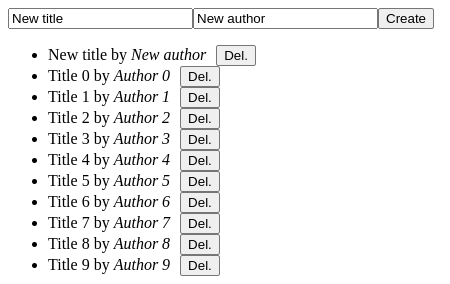
Logging created BookComponent components¶
We can now check how many BookComponent components are created every time we interact with our application.
At first, we see in the console logs:
- the number of books in the list
- a BookComponent component created for each of them
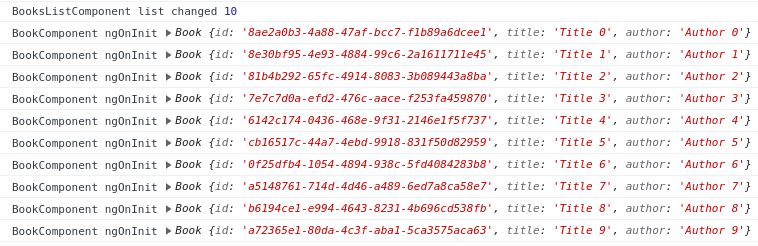
Until now that seems fine.
Console logs on create¶
Let's click on the Create button and see what happens:
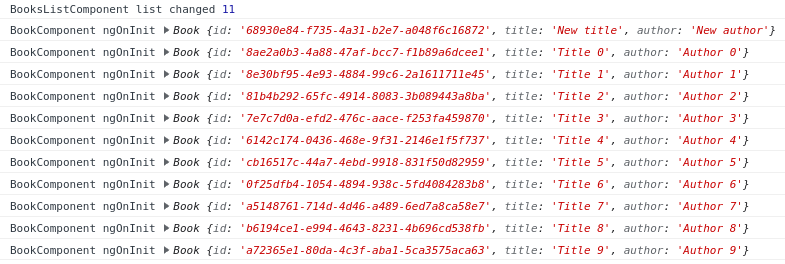
The books list now contains 11 books as expected. But instead of simply creating a single new BookComponent, 11 are created.
Console logs on delete¶
Again when clicking on a Del. button:
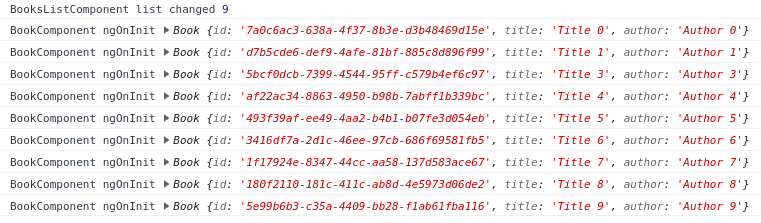
The books list now contains 9 books as expected. But here again 9 BookComponent components are created.
Using *ngFor trackBy¶
The TrackByFunction¶
Let's update our BooksListComponent to use the TrackByFunction and try to optimize the amount of BookComponent created when the list is updated (books-list.component.ts):
import {ChangeDetectionStrategy, ChangeDetectorRef, Component, OnDestroy, OnInit, TrackByFunction} from '@angular/core';
import {Subject, takeUntil} from "rxjs";
import {Book} from "../book";
import {BookCrudService} from "../book-crud.service";
@Component({
selector: 'app-books-list',
templateUrl: './books-list.component.html',
styleUrls: ['./books-list.component.scss'],
changeDetection: ChangeDetectionStrategy.OnPush
})
export class BooksListComponent implements OnInit, OnDestroy {
private readonly destroyed = new Subject<boolean>();
books: Book[] = [];
constructor(private crud: BookCrudService,
private changeDetectorRef: ChangeDetectorRef) {
}
trackByBookId: TrackByFunction<Book> = (index, book) => book.id;
[...]
}
A new trackByBookId function is declared and used in the associated HTML template books-list-trackby.component.html:
<ul>
<li *ngFor="let book of books; trackBy: trackByBookId">
<app-book [book]="book"></app-book>
</li>
</ul>
This TrackByFunction simply returns the Book.id field to be used as an identifier.
trackBy effect on created components¶
The behavior is still the same when the application loads.
The number of books is displayed and the BookComponent components are created:
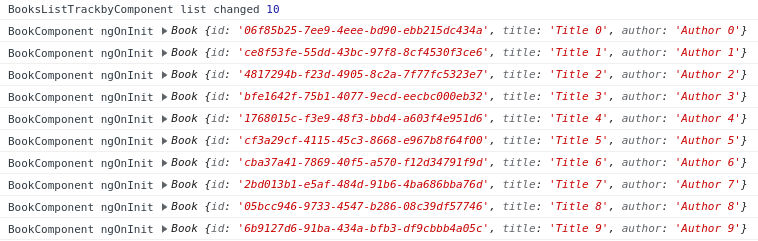
Console logs on create using trackBy¶
The improvement can be seen when we create a new book:

Only one new BookComponent was created!
Console logs on delete using trackBy¶
Deleting a book also has the expected behavior. No new BookComponent is created and the number of books is reduced by 1:
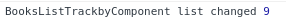
That looks good in terms of quantity of created components. But with a small list of only 10 items we cannot see any difference in terms of performance.
Performance check with Angular Devtools¶
To get meaningful results, we increase the number of displayed books to 10,000 (app.component.ts):
export class AppComponent {
constructor(private crud: BookCrudService) {
crud.load(10000);
}
}
You should also remove the calls to console.log in the BookComponent or it will slow down and maybe freeze your web browser with such a large number of books logged!
We will be using Angular DevTools to measure how long it takes for Angular to handle Create and Delete operations with and without the trackBy function.
Performance measures without trackBy¶
Without the trackBy function, it takes a bit less than 5 seconds for Angular to handle a click on the Create button:
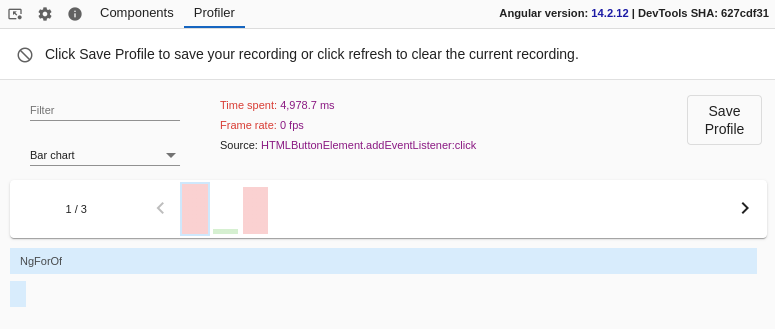
Same results for a Del. click: a bit less than 5 seconds:
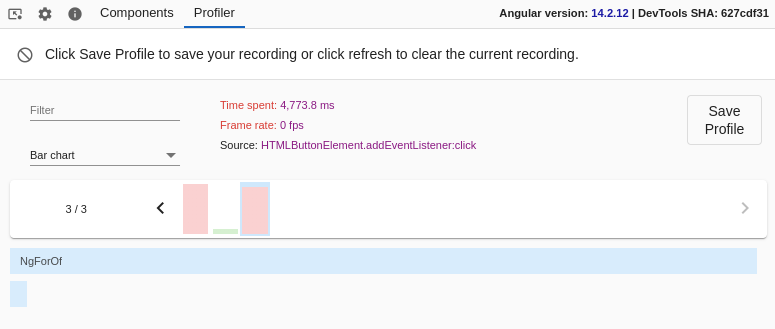
Performance measures with trackBy¶
With the trackBy function we can drastically increase the performances of our application!
It takes only 203 milliseconds for Angular to handle a click on the Create button:
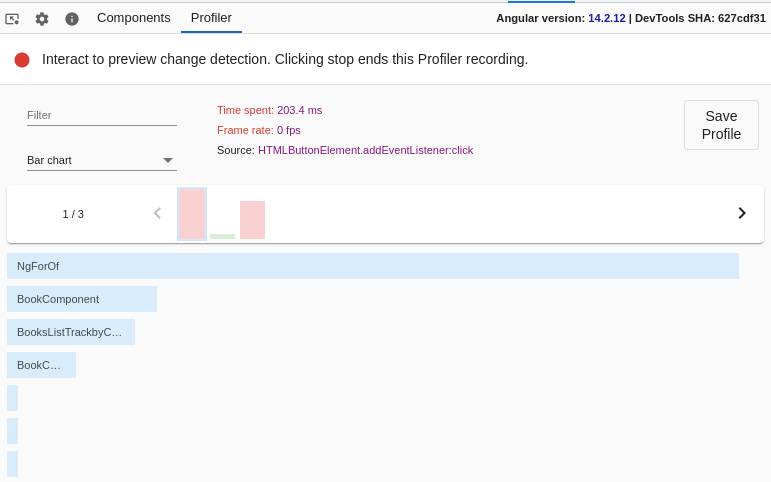
And only 152 milliseconds to handle a click on the Del. button:
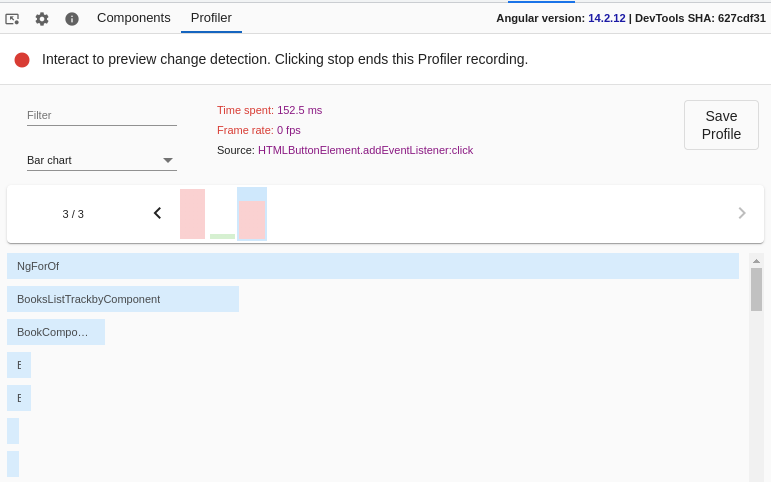
Conclusion¶
We studied how the NgForOf directive reacts to its iterator parameter to update the DOM. By default, items are tracked by their object reference, and that can cause performance issues for big lists and/or complex rendered components by making to many changes to the DOM tree.
We saw that using a custom trackBy function for the *ngFor directive allows us to customize the default tracking algorithm and greatly improve the performance of an Angular application.
