
Importing Postman requests to Octoperf
You may have spent a considerable amount of time configuring Postman requests for your in-house API tests, and you wish to use them without having to create them again from scratch on Octoperf.
That's one of the many situations where Octoperf's compatibility with Jmeter is going to come in a handy.
Warning
A new and faster way to import Postman Collections has been implemented in Octoperf.
You can find more information here.
Postman to Jmeter¶
The first step will be to convert your requests into a JMeter-friendly format, using Postman Code Generation Snippet :
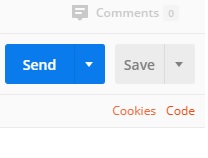
Select 'Curl' and in the settings, disable the multiline option :

Your curl request should look something like this :
curl --header "Authorization: Bearer <apiKey>" -v -X POST https://api.octoperf.com/runtime/scenarios/run/<scenarioId>
Open JMeter, create a "Thread Group" that will host all your requests, and in the "Tools" Menu select "Import from Curl" :
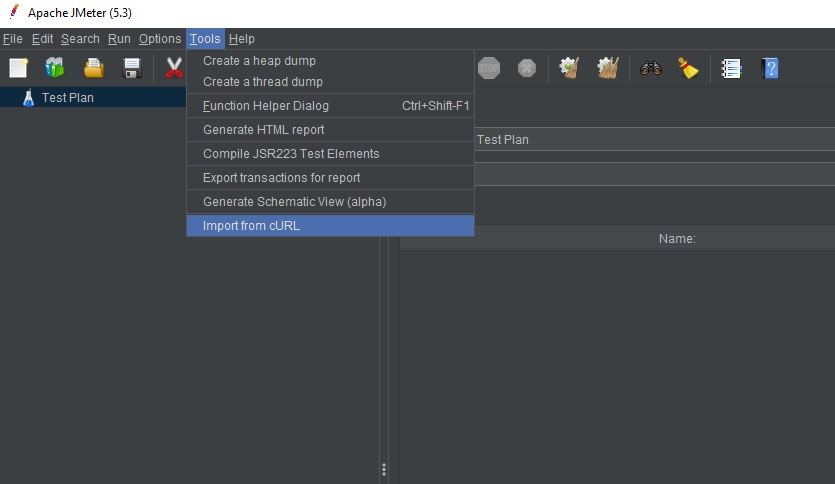
Paste your Curl request and click on "Create Test Plan"
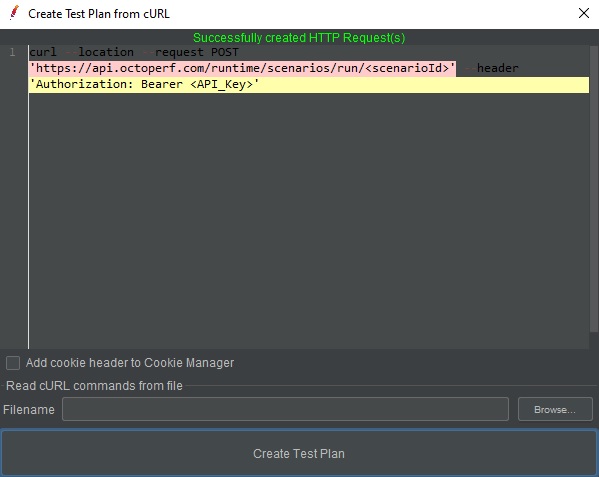
When you're finished importing all your requests, save your JMeter project locally.
You're almost there ! Time to go on OctoPerf.
Jmeter to OctoPerf¶
You can now create your virtual User by importing the JMeter project file (.jmx) :
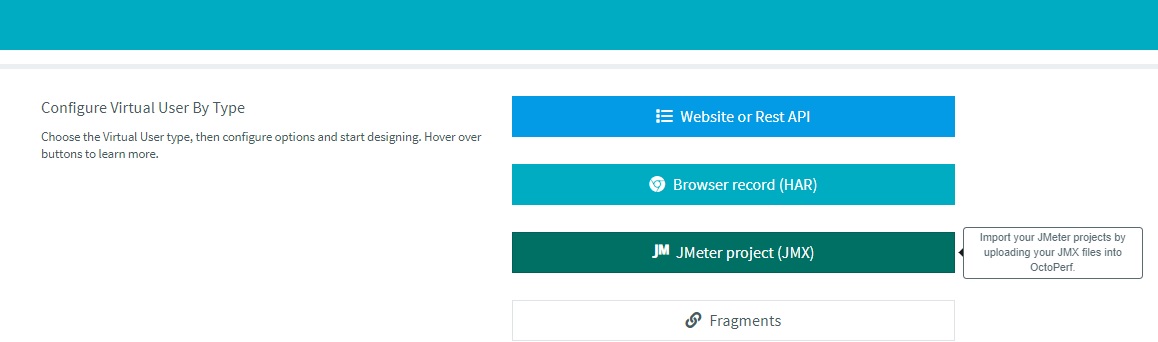
Your requests will then appear in your Virtual User :
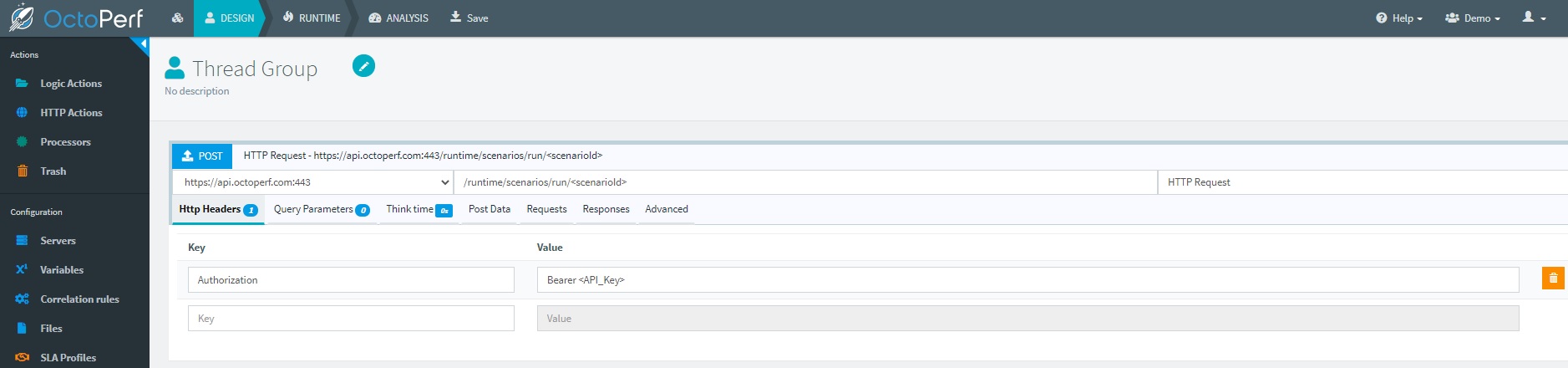
Now you can unit test your API calls using Octoperf's interface .
Validate your API Calls¶
Click on the right side panel to validate your calls :
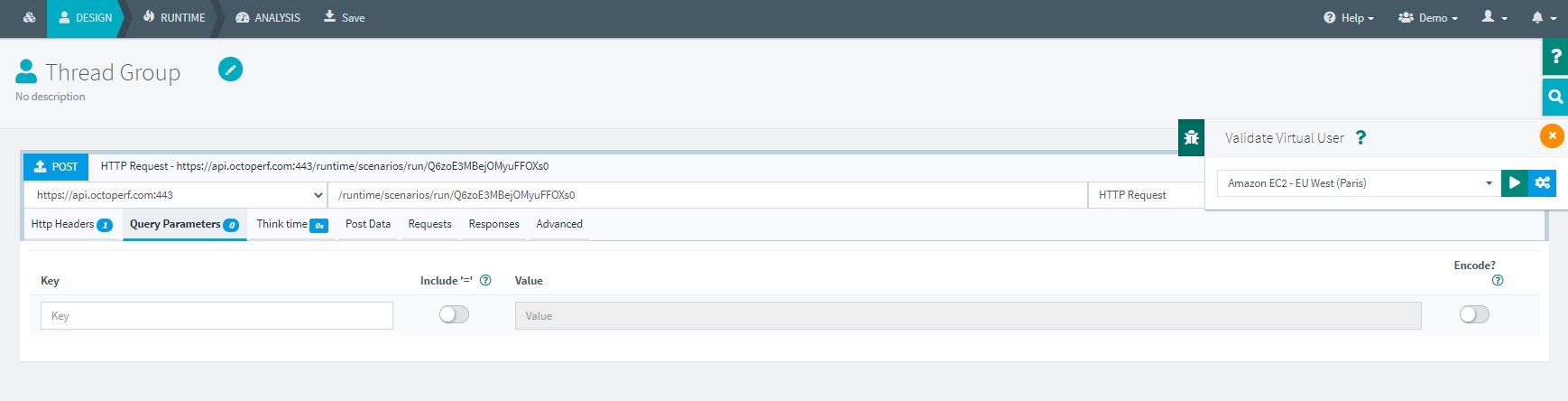
You can know check the response for each one of your calls :
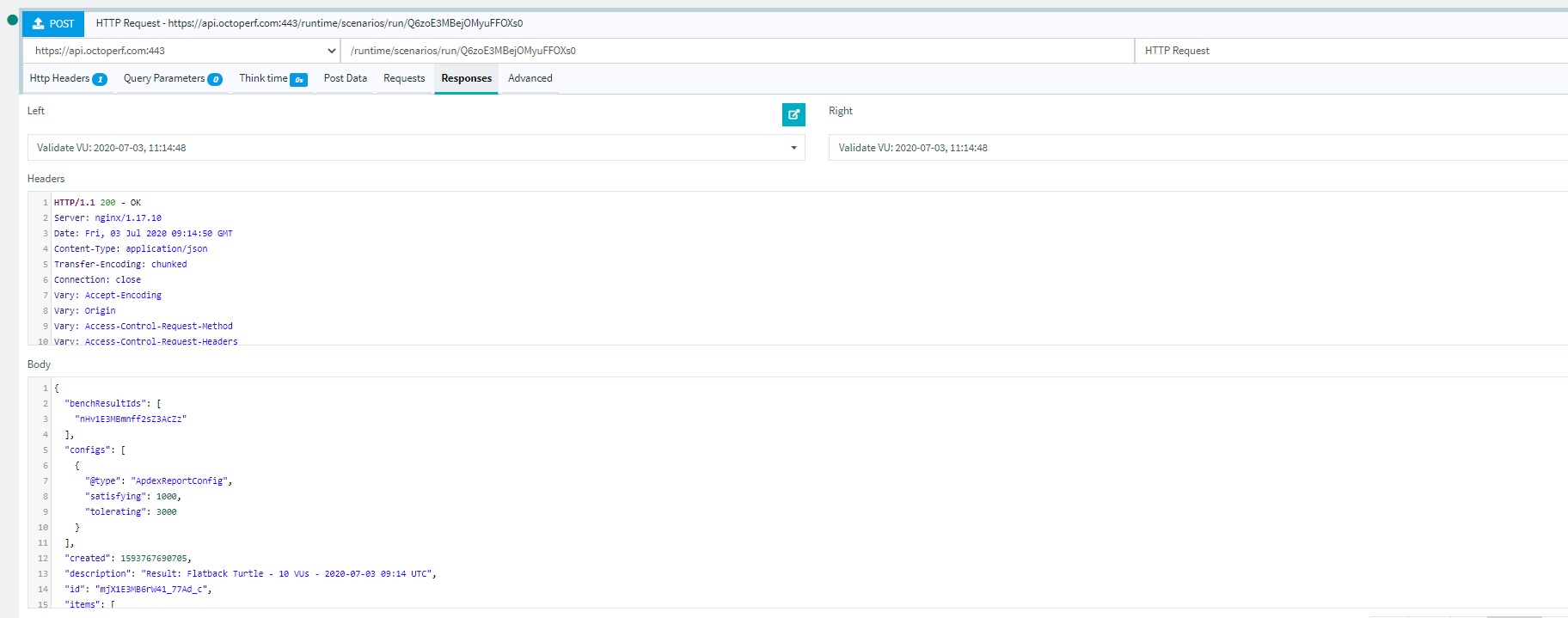
You did it ! You can now modify your requests, launch load tests and analyse them directly on OctoPerf.
