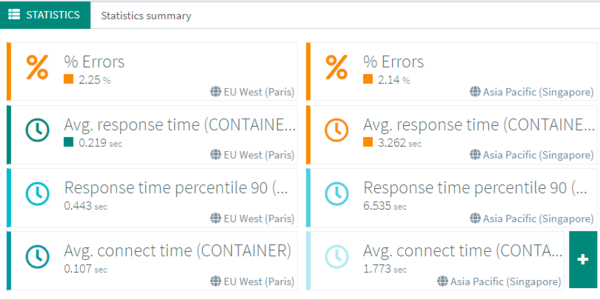
OctoPerf 11.6 - Automatic SLAs and other quality of life features
Article Summary¶
OctoPerf 11.6 focuses on usability and analysis quality with automatic SLAs applied to all default reports.
JMeter is updated to 5.2.1 with safer cache behavior enabled by default.
Correlation rules can now be reused across projects and workspaces, simplifying script maintenance.
Enterprise administration gains stronger workspace visibility and control.
Reporting improves with clearer SLA indicators and a test configuration summary for easier analysis.
Table of Contents¶
- JMeter 5.2.1
- Counter variable
- Enterprise edition Admin
- Correlation rules transfer
- Automatic SLAs
- Test configuration summary
- Full changelog
- Conclusion
- Introduction
Introduction¶
JMeter 5.2.1¶
In december, we updated OctoPerf to use the latest JMeter version. Although, as a minor version, it doesn't bring a lot of new features, it is always better to stay up to date with the latest bugfixes. We had to implement a small change in OctoPerf because JMeter now properly enforces the cache control headers in every situation. To avoid any confusion, cache control headers have now been disabled by default in OctoPerf:

Simply because every script using a loop or calling the same page several times could be impacted by this change otherwise. You are welcome to activate them if required anyway.
Counter variable¶
We decided to add the counter variable to our Variables menu:
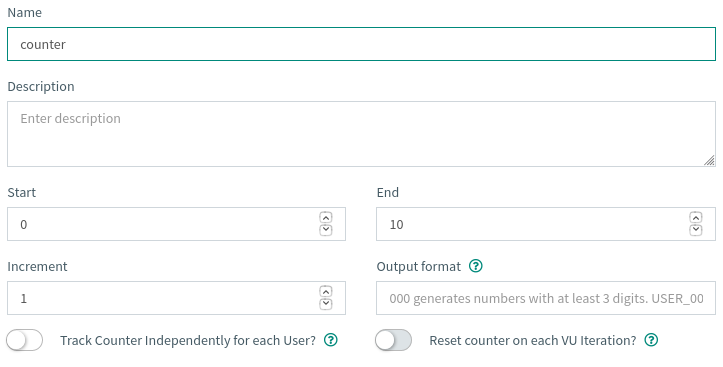
This way, counter variables that are outside-of your threadgroups would be imported anyway. And you can still configure them from inside OctoPerf. And at the same time, people using OctoPerf to design their scripts will benefit from this functionality as well.
Enterprise edition Admin¶
When using your own OctoPerf enterprise edition, the platform admin can access a dedicated menu to manage users and agents. Creating an admin account has recently been made easier since you can just declare the admin e-mail in the configuration files.
For that occasion we've also added a workspace management tab to our admin UI:
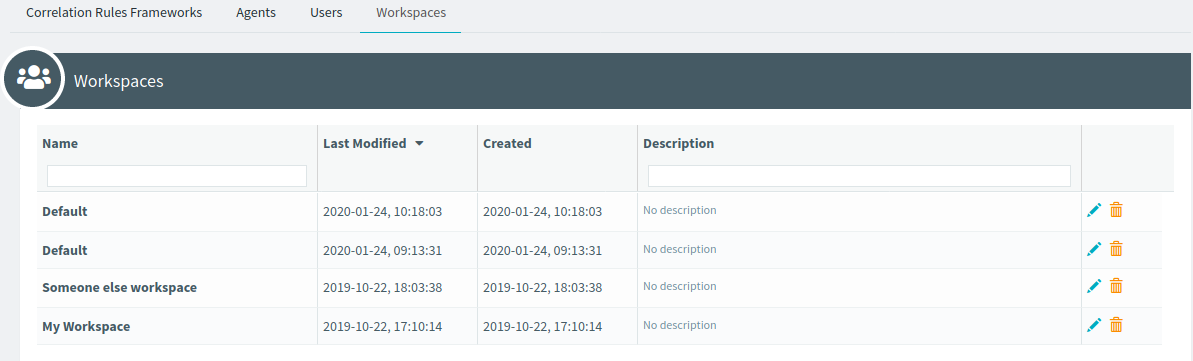
This way the platform administrator can see and manage all the workspaces created by every user on the platform. With this feature the admin console allows the administrator to properly manage everything in real time without having to know the other users credentials.
Correlation rules transfer¶
Correlation rules, are the perfect way to handle dynamic parameters automatically. The only issue so far was that they were local to each project. This is now fixed, because you can copy/paste correlation rules accross your projects now:

This works in a similar fashion to the action tree copy/paste. And of course they can be copied in different projects or different workspaces.
Automatic SLAs¶
The thing with SLA profiles is that very few users actually use them. So we've made the decision that all our default reports will now have SLAs. They are based on a couple of simple criterias, first we use the APDEX configuration for response times SLA:
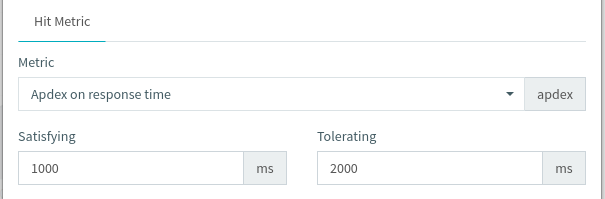
For percentage of error and response size we use the report configuration screen:
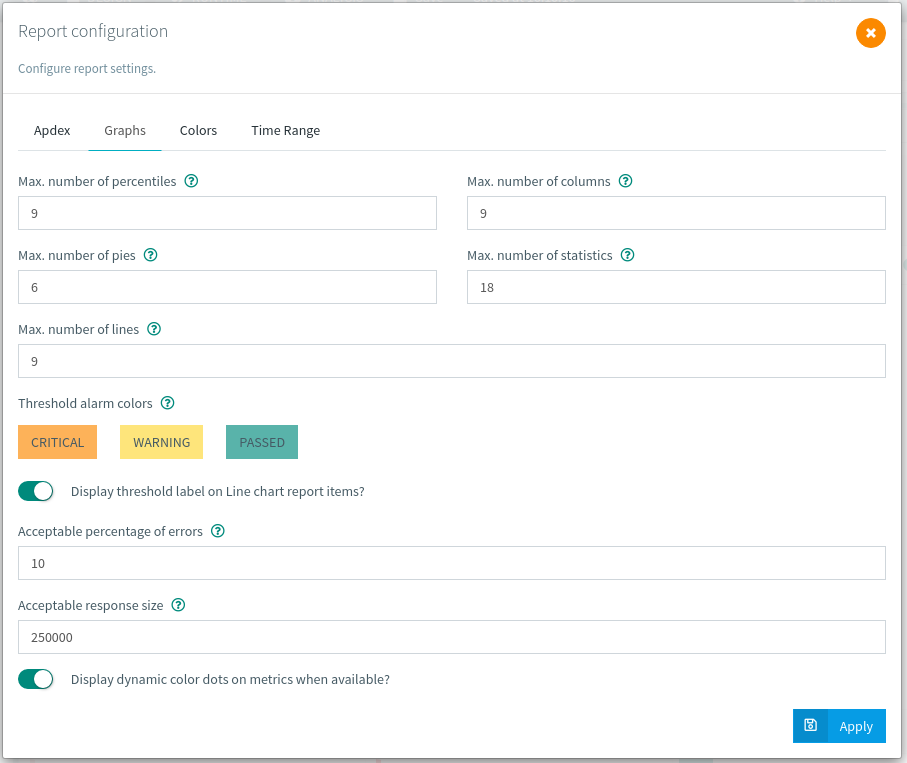
And the final result is visible in different report items, as a colored square next to each relevant metric:
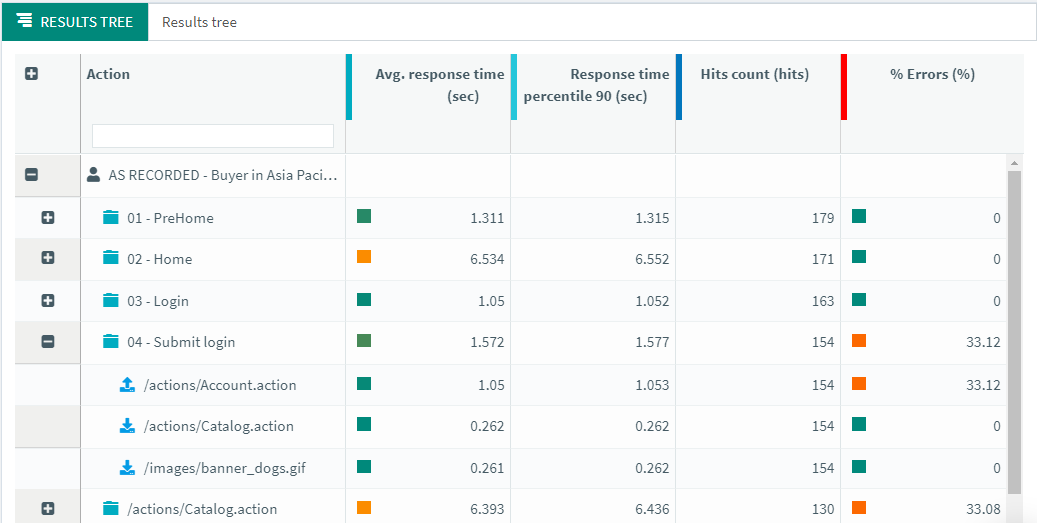
As you've seen, these SLAs can be configured to the value you want, even during/after the test. And at least this way you get a first quick overview of what's wrong during your tests.
Test configuration summary¶
Sometimes when a test was run a long time ago it was hard to figure out which configuration was used on the runtime screen. Because of that analysis and comparison may not be so easy. That's why our summary report item has been upgraded to display the test configuration:
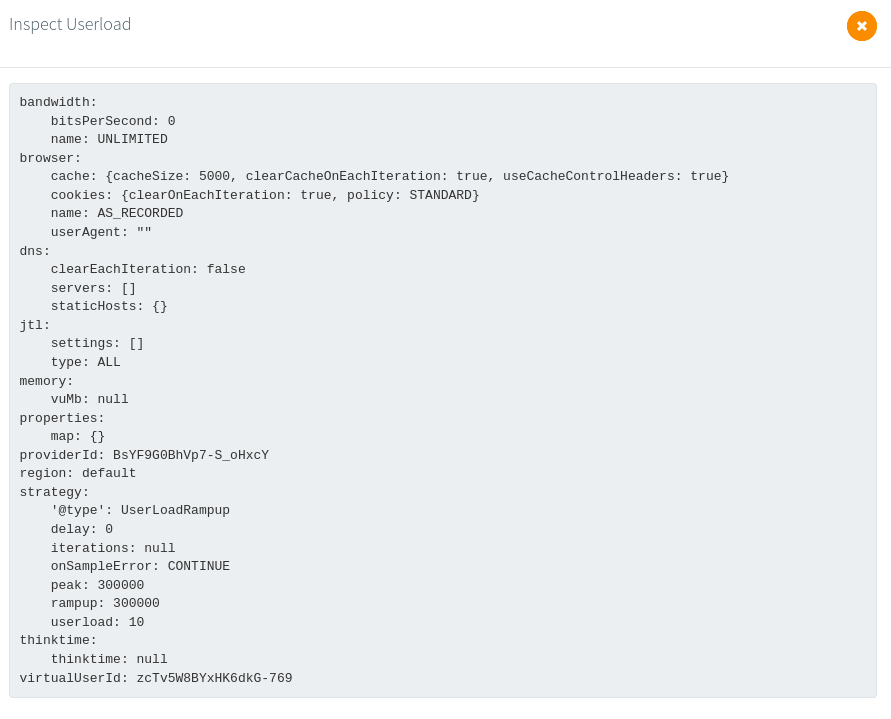
This works with any test launched in OctoPerf, even before this update.
Full changelog¶
For the complete list of fixed bugs, please refer to 11.6 Release Notes.
Conclusion¶
You can probably tell that there are less major features than usual in these last months, that's because we've been working with our customers to improve quality of life in many different aspects of OctoPerf.
Many of them we didn't even cover here as they are very small. For instance, did you notice that we've added Apply buttons to all the design screen windows?
Well a lot of people were confused because they were not sure their changes were properly saved.
The Apply buttons basically close the window, but this way it is less confusing for a newcomer.
This is the kind of small but important features we keep implementing on a daily basis to make OctoPerf easier to use.
In any case, we hope you like the new features and as usual we're waiting for your feedbacks.
