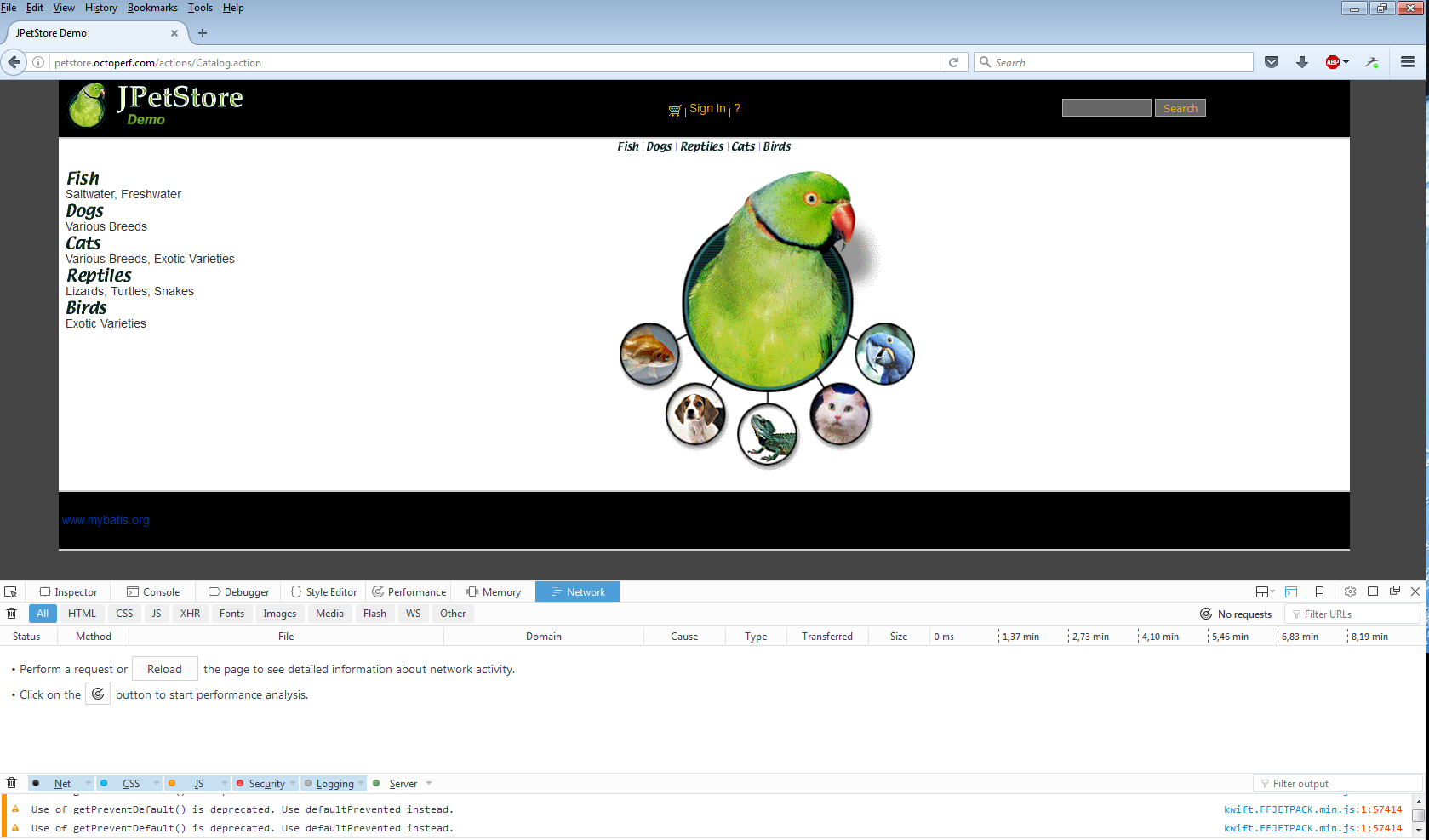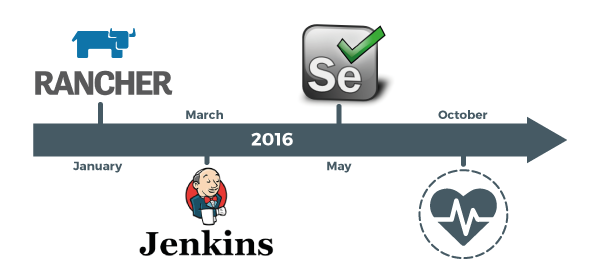Load testing in 5 minutes
If you know OctoPerf, you've probably figured by now that we can manage complete test scenarios from end to end along with server monitoring and configurable results. But when you put it this way it is not clear how fast OctoPerf is able to run a test. Let's take a couple of minutes today to discover how quick it can be to record and replay a script with OctoPerf.
Record from your browser
First we are going to use our public demo application: https://petstore.octoperf.com/.
The fastest way to record is to use your browser. I strongly recommend FireFox since he will save the content of responses and that might be useful later on. But if you are using chrome, note it works the same way. The best way to capture all the traffic from your application is to open a new private window (CTRL+SHIFT+P on firefox). That way you have no cache or cookies, then just press F12 and move to the network tab: