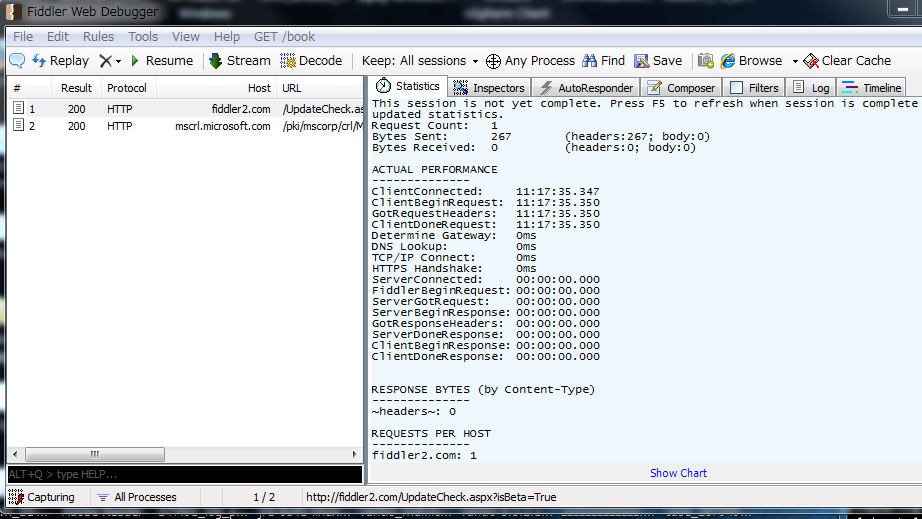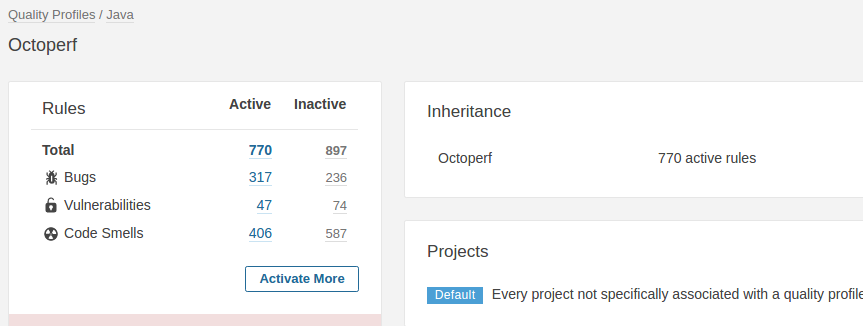JMeter Regex Extractor: How to Extract Variables
You're surely here because you are looking for the Ultimate Tutorial explaining how JMeter's Regex Extractor works.
Great News! This post covers everything you need to know about variable extraction using Regular Expressions.
We'll learn many concepts along the way:
- How to re-use JMeter variables (like
${foo}) in subsequent samplers and controllers (If Controller, Response Assertion, etc.), - How to extract single and multiple values from an HTTP message body,
- How to write lightning fast regular expressions, and boost JMeter speed,
- and more!
By the way, we suggest you to take a look at our tutorials explaining how to use Json Extractor and XPath Extractor too.
Let's have some fun!