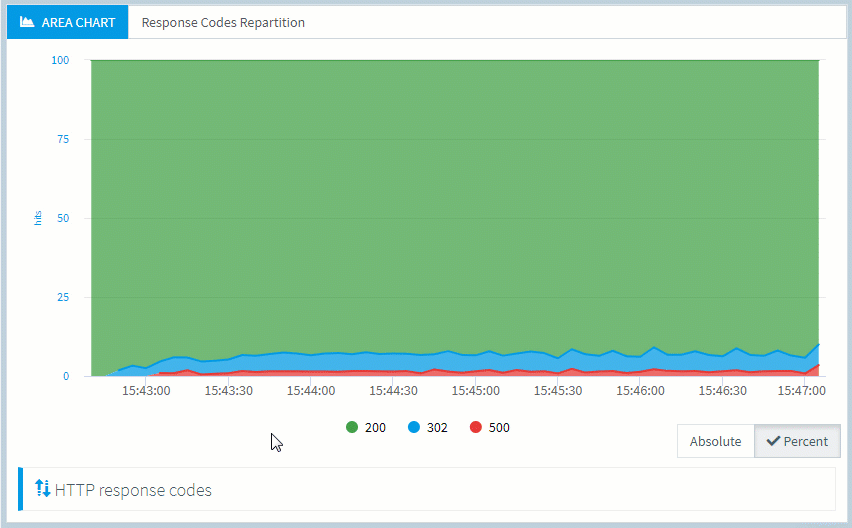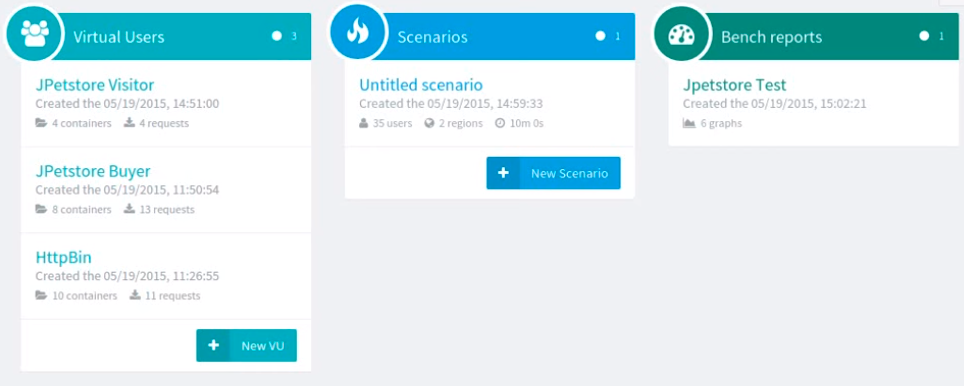Extend OctoPerf results with Instana
Today we have a look at the added value you get by using a combination of load testing and APM. Our tool of choice at OctoPerf is Instana, because we share a lot of common values. To put it short we both have a huge focus on ease of use and docker oriented platforms. I think it makes this collaboration even more relevant for our users.
Anyway, as you probably know OctoPerf is oriented toward running realistic tests as easily as possible. And Instana will get you live insight about your entire platform allowing you to instantly understand the consequences of your load test. This blog post is a collaboration with folks at Instana and you can find the second part whith a detailed analysis of the test on their blog.