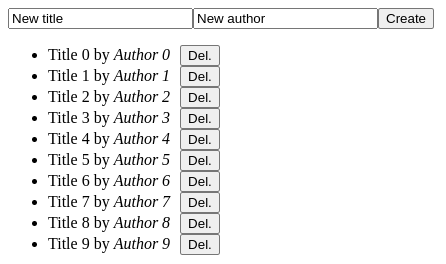Use JMeter to create a website crawler
The idea behind this blog post originated when we updated our documentation after the release of our new UI. We had to identify all links used in the OctoPerf website and update them from https://doc.octoperf.com to https://api.octoperf.com/doc. With more than 250 blog posts at the time I'm writing this one, you can see how this could prove challenging. And of course the twist is that we also took this opportunity to reorganize the documentation so it's not as simple as a search and replace of the domain.
This got us thinking on ways to automate it, because a lot of third party links could also be broken and of course one of those ways is to use OctoPerf itself to execute JMeter tests that will report on all the broken links.