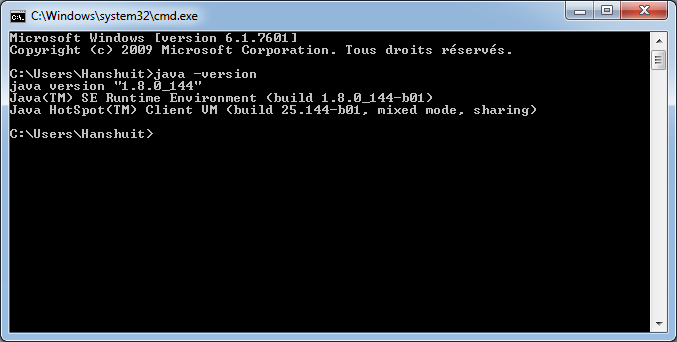JMeter Assertions: The Ultimate Guide
Whether you want to:
- Check if the server response contains a specific string,
- Or Verify the server returned an
HTTP 200 OK, - Or check the value of a json field (using JsonPath like
$.store..price).
Assertions are the way to go.
The problem is: you don't know how to get started. And the number of available assertions is overhelming. No worries!
This ultimate guide on JMeter Assertion explores every single assertion type through comprehensive examples. You'll know when and how to use each kind of assertion wisely. Once you've read this guide, assertions won't have any secrets for you anymore! Let's go.