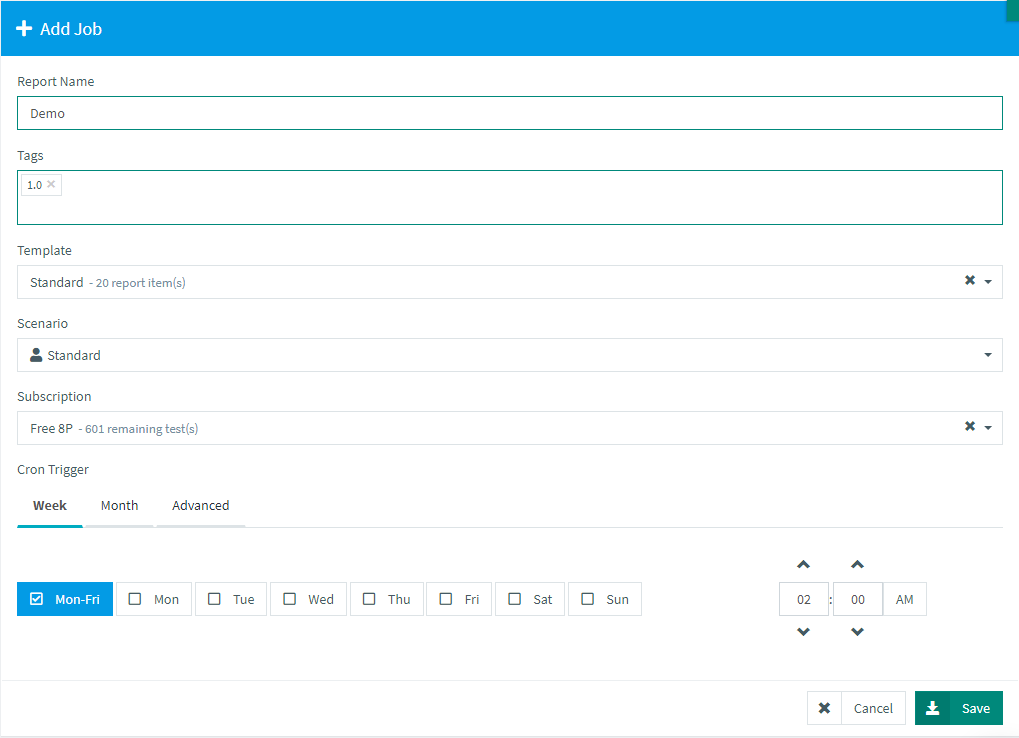OctoPerf v12 - Scheduler, slack integration and UI upgrade
It's been some time since our latest major release, in fact OctoPerf v12 is probably our biggest/longest coming release to date. There's of course been a couple of minor versions this summer and we'll also cover them but first let's focus on the new killer features: the scheduler, alerting through slack/mail and a better UI for the menus.
The scheduler is the first item left on our original roadmap (back when OctoPerf was still called jellly.io). Of course we've got a lot more planned on our current roadmap than back then, but still it's an important landmark for us! We've decided to merge it with notifications through slack integration or mail so that you can get the best out of these scheduled tests.
At the same time we've worked on the menus to highlight all the possibilities instead of hiding them in sub-menus.
Improvements
Scheduler