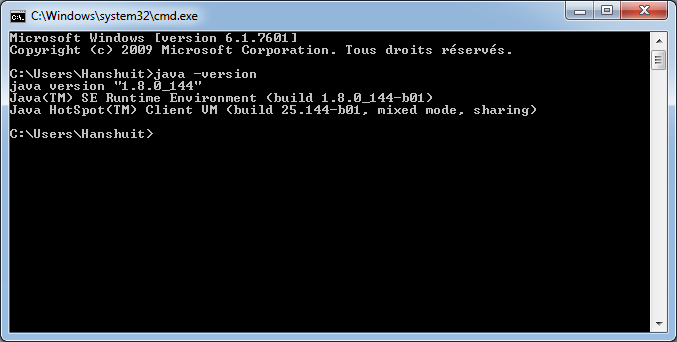How to Install JMeter on Windows
JMeter isn't particularly hard to install. But that's easy to say when you've done it many times.
Basically if you want to get started with JMeter on Windows. That's great because this guide is for you! Let's see how to install JMeter on Windows.
Install Java
Check Java Version
JMeter is a Java program: the Java Virtual Machine must be installed prior to installing JMeter.
To check if Java is installed properly:
- Open a Command-Line console by clicking on the start menu then type
cmd, - Enter the command:
java -version.